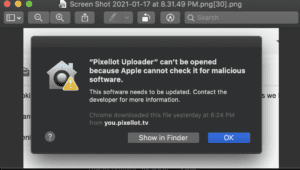
If you’ve received the following message, don’t be alarmed!
Apple has created some strict new updates that have impacted launching the uploader from your mac computer. Luckily, there are some quick steps to get around this message.
- Click the apple icon in the top left corner of your computer
- Select “system preferences” from the drop down
- Click the House Icon “Security & Privacy”
- Make sure you’re on the “General” tab
- Click the lock button & enter your computers password to unlock your settings
- Click “allow” next to the text that references the Pixellot You Uploader
If you are a mac user and would like to beta our desktop app from the Mac store, contact you.support@pixellot.tv
Categories:
Uploading - Support,
Uploading Recordings